Handwritten Signature Generator
Draw your unique signature smoothly and effortlessly.

Handwritten Signature Generator
Create your perfect handwritten signature with our intuitive drawing tools
Handwritten signature generator provides a natural drawing experience that feels just like signing with pen and paper. With our advanced drawing canvas, you have complete control over every aspect of your signature. Create, adjust, and perfect your signature with our comprehensive set of tools:
- Drawing Controls: Adjust pen thickness and color to match your preferred signature style. Choose from multiple pen types for the perfect look.
- Smart Editing: Made a mistake? No problem! Use undo/redo functions to perfect your signature. Clear the canvas anytime to start fresh.
- Download Options: Download your signature in multiple formats for use in your documents and presentations.
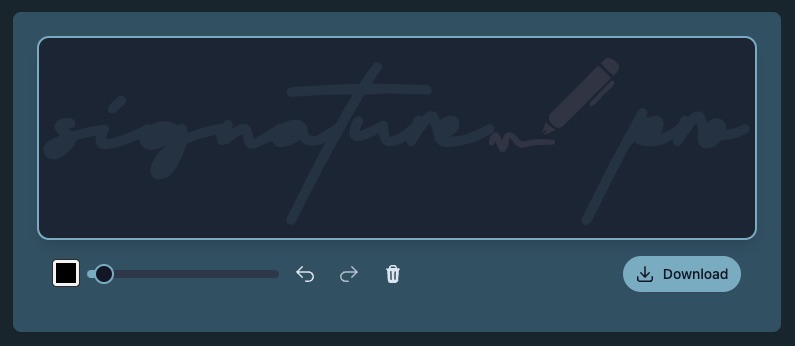
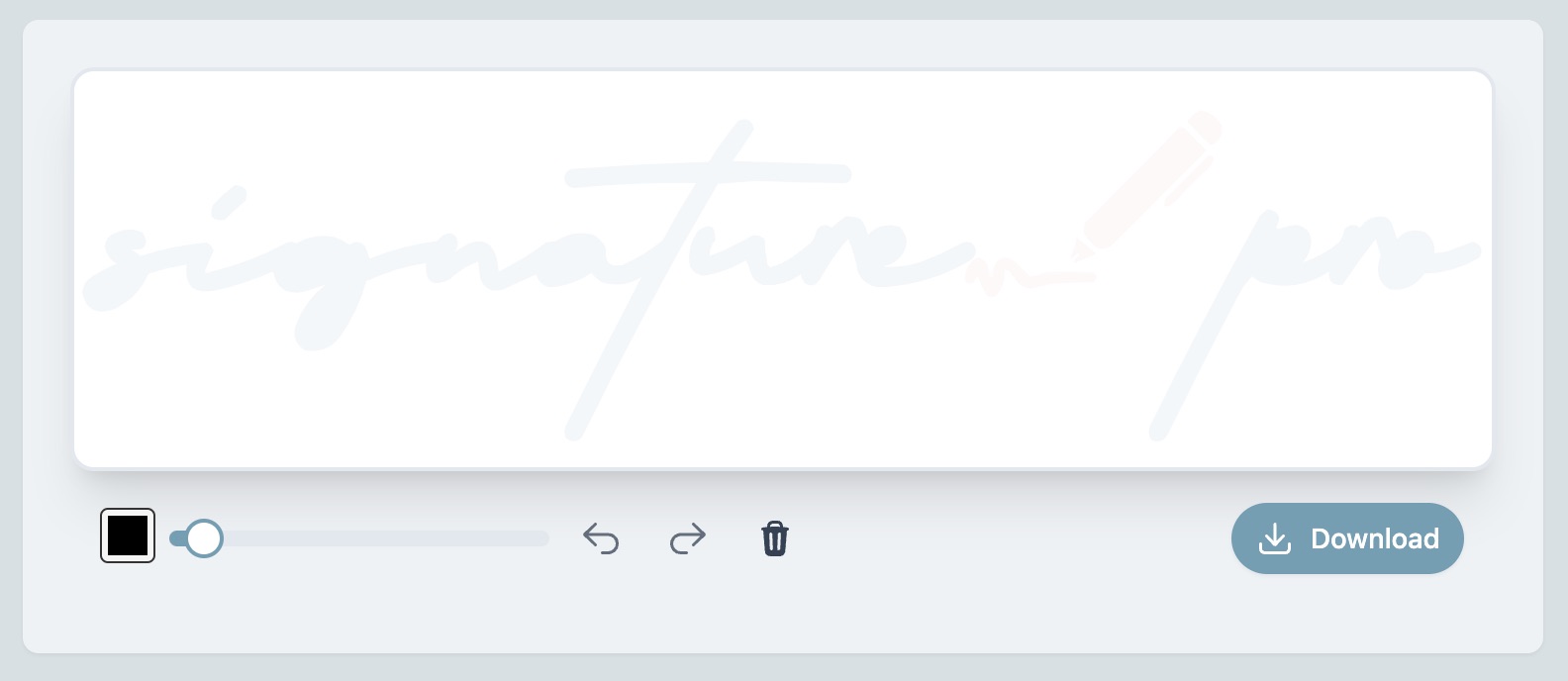
Why Choose Handwritten Signature Generator
Discover the Advantages of Our Professional Handwritten Signature Generator
Natural Drawing
Create signatures that perfectly match your handwriting style
Customization
Adjust colors, thickness, and style to match your preferences
Secure & Private
All processing happens in your browser - no data is sent to servers
Free Download
Export your signature in PNG or SVG format just with one click
Use Cases for Handwritten Signature Generator
Essential Uses for Handwritten Signatures in Modern Business and Personal Life
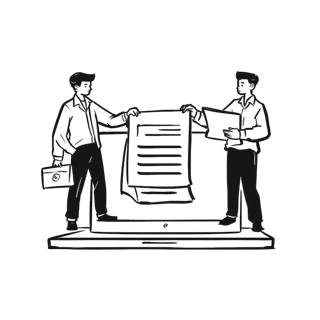
Business Documents
- Digital contracts
- Business proposals
- Legal documents
- Professional correspondence
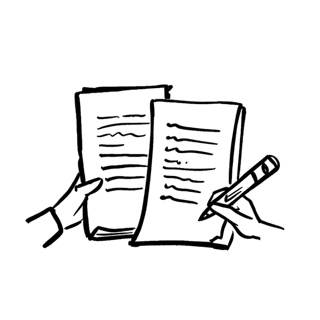
Personal Use
- Email signatures
- Digital forms
- Personal letters
- Social media branding
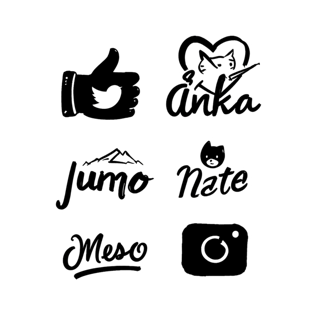
Creative Projects
- Digital artwork
- Logo design
- Brand materials
- Custom certificates
Key Advantages of Handwritten Signature Generator
Optimize Your Document Workflow with Digital Precision and Professionalism
Efficiency & Accessibility
The Handwritten Signature Generator eliminates traditional printing and scanning workflows. Create professional signatures within seconds and apply them to documents from any location with internet connectivity.
Professional Presentation
Maintain consistent brand identity across all documents with a personalized signature that reflects your professional image. Handwritten signature generator ensure clean, precise results every time.
Resource Optimization
By utilizing our digital signature solution, you reduce paper consumption, printing expenses, and storage requirements while contributing to environmentally sustainable business practices.
How to Use Handwritten Signature Generator
Four Simple Steps to Generate and Implement Your Digital Handwritten Signature

Draw Your Personal Mark
Utilize our responsive Handwritten Signature Generator interface with your preferred input device—mouse, trackpad, or touchscreen—to create your distinctive signature.
Refine Your Signature
Customize your digital signature's appearance by selecting your preferred color, adjusting line thickness, and fine-tuning other visual elements to match your professional requirements.
Review and Perfect
Leverage our editing tools to make incremental improvements to your signature. The Handwritten Signature Generator provides undo/redo functionality and the option to start fresh if needed.
Export and Implement
Download your completed signature in your preferred format (PNG with transparency or vector SVG) for seamless integration into documents, email signatures, and digital communications.
Handwritten Signature Generator FAQs
Common Questions About Handwritten Signature Generator
What makes Handwritten Signature Generator different?
Handwritten Signature Generator offers precision drawing tools with adjustable stroke width, color options, and smoothing capabilities. Unlike basic signature tools, we provide advanced customization features while maintaining a simple, intuitive interface with both PNG and SVG export options.
Are signatures created with this Handwritten Signature Generator legally binding?
Yes, signatures created with Handwritten Signature Generator are legally valid under e-signature legislation including the ESIGN Act and UETA in the United States. They carry the same legal weight as traditional pen-and-paper signatures when properly implemented in digital documents.
Is my signature data secure when using this tool?
Absolutely. Handwritten Signature Generator processes all data locally in your browser. We never store your signature on our servers or transmit it over the internet. Once you download your signature, you have complete control over its usage and distribution.
What file formats does the Handwritten Signature Generator support?
Handwritten Signature Generator allows you to download your signature in two professional formats: PNG with transparent background (perfect for document insertion) and SVG vector format (for unlimited scaling without quality loss) to suit all your digital document needs.
Can I use the Handwritten Signature Generator on mobile devices?
Yes, Handwritten Signature Generator is fully responsive and works seamlessly on smartphones and tablets. The touch interface provides an exceptionally natural drawing experience, often superior to mouse-based input on desktop devices for creating authentic signatures.
How can I integrate signatures from the Handwritten Signature Generator into documents?
After creating your signature with Handwritten Signature Generator, simply download it and insert it into Word documents, PDFs, email signatures, or any digital document. The transparent background ensures your signature appears seamlessly on any document color or texture.
Can I create multiple signature styles with your Handwritten Signature Generator?
Yes, you can create unlimited signatures with Handwritten Signature Generator at no cost. Many professionals maintain different signature styles for various contexts—formal signatures for legal documents, casual versions for correspondence, and stylized versions for creative projects.
Do I need to create an account to use the Handwritten Signature Generator?
No, Handwritten Signature Generator is designed for immediate use without registration requirements. This enhances privacy and convenience—simply visit the page, create your signature, and download it instantly without sharing any personal information.
How do I make my signature look professional with your tool?
Handwritten Signature Generator offers several features to create professional-looking signatures: adjust stroke smoothness for cleaner lines, experiment with different stroke widths for character, and utilize the pressure sensitivity option if your device supports it for a more authentic appearance.
Is there a cost to use this Handwritten Signature Generator?
Handwritten Signature Generator is completely free to use with all features available at no cost. We believe everyone should have access to professional-quality signature creation tools without subscription fees or hidden charges, regardless of usage frequency or purpose.
